Text input
Color
Inputs come in two different colors. The default input color is $field-01 and is used on $ui-background and $ui-01 page backgrounds. The --light version input color is $field-02 and is used on $ui-02 page backgrounds.
| Class | Property | Color token |
|---|---|---|
.bx--label | text color | $text-02 |
.bx--text-input | text color | $text-01 |
.bx--text-input::placeholder | text color | $text-03 |
.bx--form__helper-text | text color | $text-02 |
.bx--text-input | background-color | $field-01 |
.bx--text-input--light | background-color | $field-02 |
.bx--text-input | border-bottom | $ui-04 |
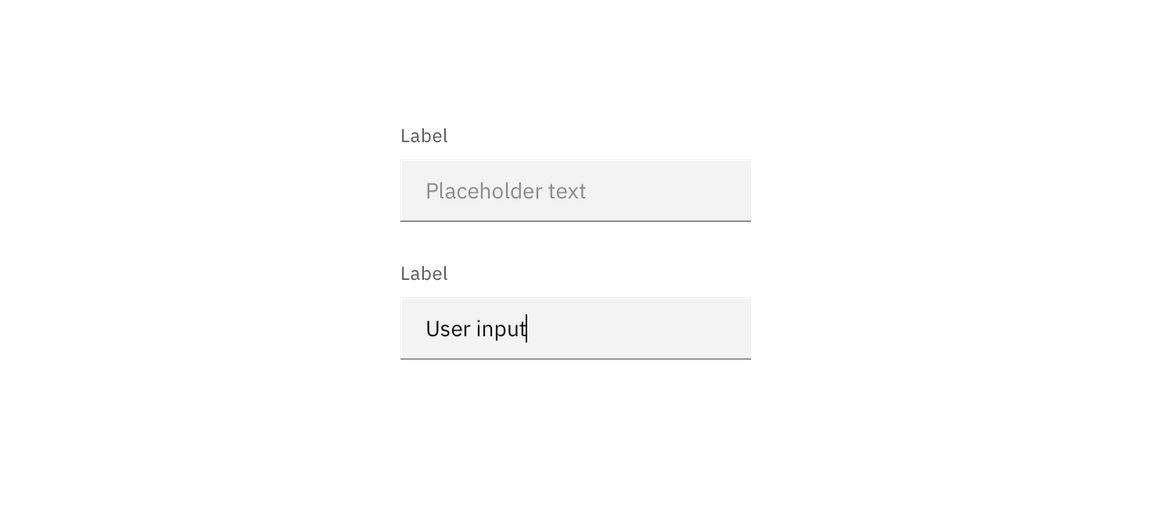
Examples of default and user-input states for text input in both $field-02 (left) and $field-01 (right)
Interactive states
| Class | Property | Color token |
|---|---|---|
.bx--text-input:focus | outline | $focus |
.bx--text-input--invalid | outline | $support-01 |
.bx--form-requirement | text color | $support-01 |
.warning--filled | svg | $support-01 |
Typography
Text input labels and placeholder text should be set in sentence case, with only the first word in a phrase and any proper nouns capitalized. Text input labels should be three words or less.
| Class | Font-size (px/rem) | Font-weight | Type token |
|---|---|---|---|
.bx--label | 12 / 0.75 | Regular / 400 | $label-01 |
.bx--text-input | 14 / 0.875 | Regular / 400 | $body-long-01 |
.bx--form__helper-text | 12 / 0.75 | Regular / 400 | $label-01 |
.bx--form-requirement | 12 / 0.75 | Regular / 400 | $label-01 |
Structure
| Class | Property | px / rem | Spacing token |
|---|---|---|---|
.bx--text-input | height | 40 / 2.5 | – |
.bx--label | margin-bottom | 8 / 0.5 | $spacing-03 |
.bx--text-input | padding-left, padding-right | 16 / 1 | $spacing-05 |
.bx--text-input | border-bottom | 1px | – |
.bx--text-input:focus | border | 2px | – |
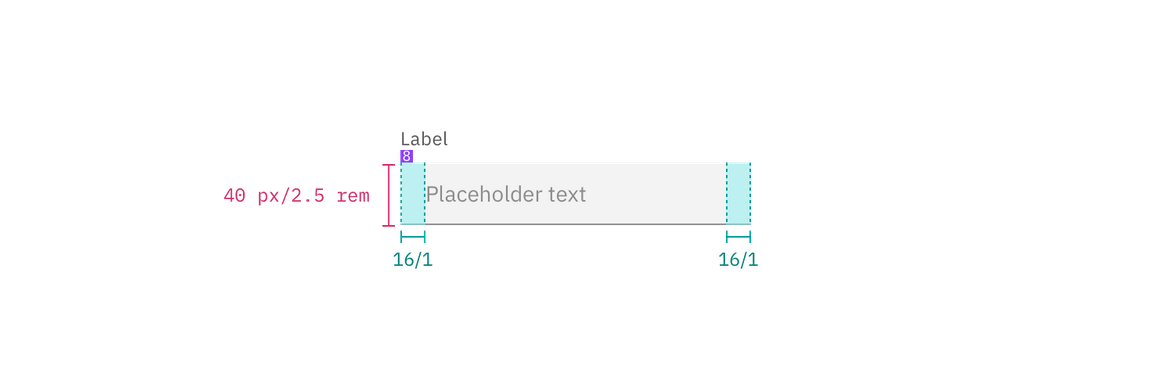
Structure and spacing measurements for text input | px / rem
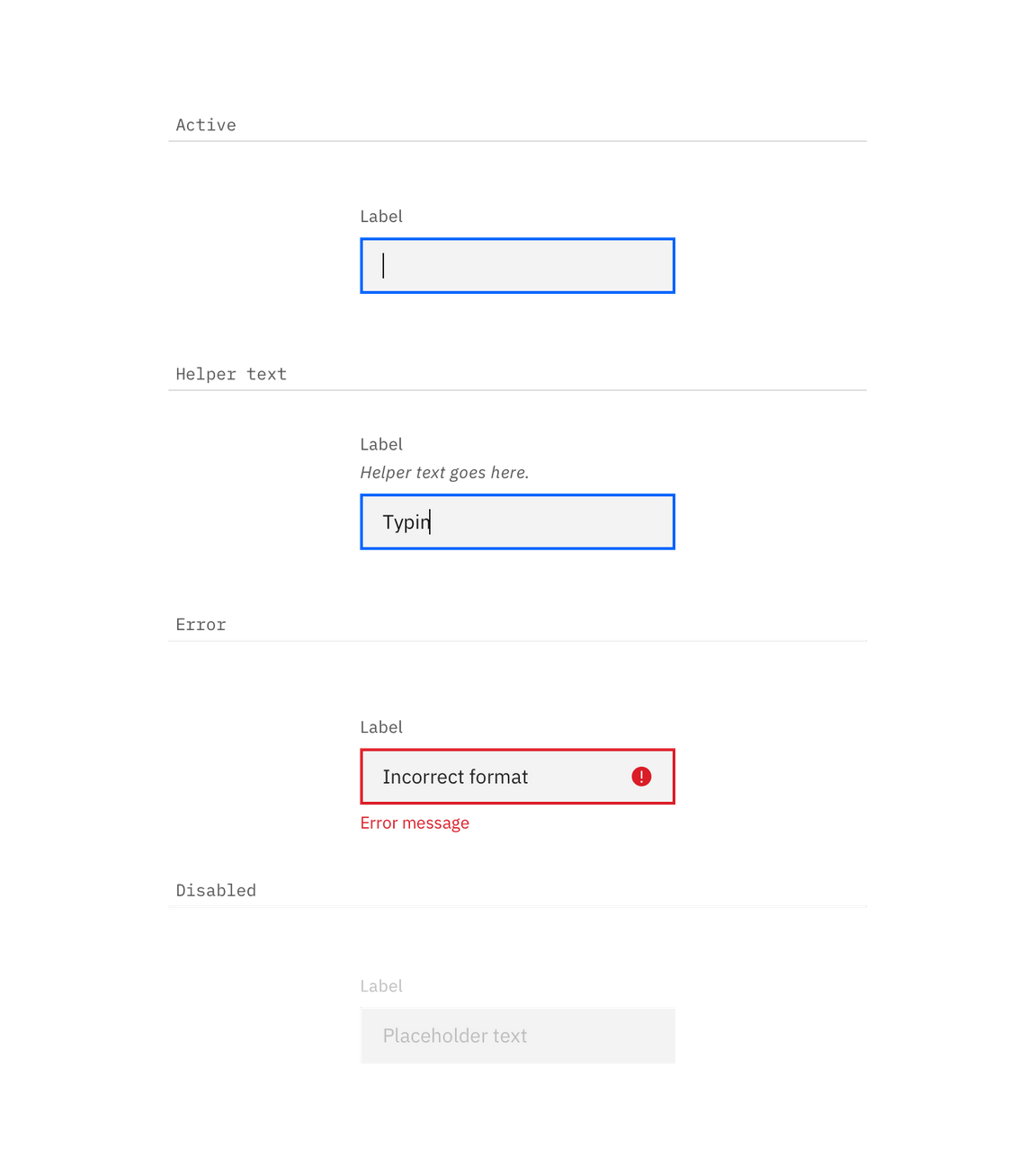
Examples of active, help, error and disabled text input states